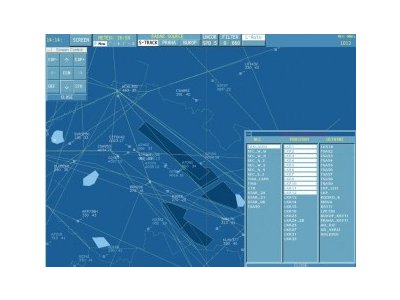ODS Toolbox Development toolbox for air traffic control operational display systems
Dostępność
... user-friendly operation: The kernel, Development Components, Service and Application Components of ODS Toolbox™ offer HMI experts a wealth of possibilities.
... productivity without boundaries: ODS Toolbox™ is the only ATM oriented development toolkit out there. That’s why the prefabricated ATM components of ODS Toolbox™ can give your HMI team a productivity boost.
... unprecedented performance: The exceptional performance of ODS Toolbox™ allows displaying an almost unlimited variety of highly dynamic objects without loss of performance.
... a secure investment: With its portability across all major operating and graphics platforms, ODS Toolbox™ is ready for the future.
... the ATC reference: ODS Toolbox™ is the result of 15 years of development. Barco’s HMI toolkit has always been driven by customer requirements. Major ANSPs and integrators worldwide have made ODS Toolbox™ what it is today. Still fully customer focused, Barco is committed to provide you with an HMI solution for operational display systems that best fits your needs.
User-friendly operation
A modular approach
Kernel, Development Components, Service and Application Components of ODS Toolbox™ form a modular complex. Service and Application Components can be deployed independently from each other. On the basis of this selection, ODS Toolbox™ offers numerous options of possible combinations among its diverse components.
Flexible layering mechanism
ODS Toolbox™ enables to display several layers containing e.g. background maps, map objects, radar information, and dynamic objects. Operators can decide to make each layer and the contained objects visible or invisible, filter layer contents, or adjust brightness and color. In addition, specific graphics hardware for overlay and underlay are supported.
Kernel
The Kernel is the basis of the ODS Toolbox™ architecture. It handles the entire object management of all data and display objects and provides the major functionality to control the dynamic behavior of the user interface and the various objects.
Application components
Barco’s ODS Toolbox™ offers a variety of ATC specific application components with increased functionality. ASTERIX communication, radar track visualization and map & weather visualization are just a few examples of components that make your work a lot easier.
Development Components
The Development Components include the ODS Toolbox Designer™ and several utilities and tools for simulating and debugging ODS Toolbox™ applications. These utilities and tools enhance the ODS Toolbox™ facilities by debugging and tracing techniques, a Runtime Browser, and an application simulation environment. Among others, the application simulation environment allows to run an ODS Toolbox™ dialog without compilation.
Productivity without boundaries
Following your intuition
ODS Toolbox™ allows more intuitive GUI design than ever before. The new ODS Toolbox Designer™ component offers a variety of browsers, resource and layout editors that support an intuitive, interactive design of an ODS Toolbox™ dialog. It allows an immediate execution of the user interface without compiling and linking, which is ideal for rapid prototyping.
Easy to learn dialog language
The ODS Toolbox™ dialog language allows you to implement application logic extremely fast. The language is powerful, yet easy to learn. No compilation or linking is required.
A comprehensive tool set
ODS Toolbox™ provides best-performance runtime libraries for interactive graphics, communication and data handling, and prefabricated building blocks for traffic management systems.
Easy re-hosting
ODS Toolbox™ provides ideal support for a migration process. It includes effective tools to easily re-host existing display functionality to modern hardware and software platforms.
Unprecedented performance
Compiled languages
For highest machine code optimization, ODS Toolbox™ has been written in standard C++ using the latest system compilers on the supported platforms. This results in significantly better performance compared to the use of interpreted languages or virtual machines.
OpenGL support
ODS Toolbox™ comes with an OpenGL interface for extremely high-performance, hardware-accelerated 2D and 3D graphics. This keeps the main CPU free for business logic tasks. Transparency, anti-aliasing and 3D drawing are just a few clicks away. With ODS Toolbox™, you are ready for future ATC developments.
Highly dynamic objects without loss of performance
ODS Toolbox™ features a powerful grid drawing engine that is optimized for highly dynamic traffic situation displays. Systems developed with ODS Toolbox™ are therefore able to display an almost unlimited number of highly dynamic objects without any loss of performance.
Multi-threading support
To provide higher performance and more responsiveness, ODS Toolbox™ makes use of its multi-threading interface. This enables HMI developers to separate functionality into different independent threads.
A secure investment
Ready for the future
ODS Toolbox™ is fully based on standard software architectures, which ensures a perfect protection of your investment. In addition, ODS Toolbox™ is portable across all major operating platforms (including Unix – Solaris, HP-UX, AIX; Linux – RedHat, SUSE; Windows 2000/XP) and across all major graphics systems (including X11, Windows GDI, OpenGL).
Fine-tuned by and for the ATC community
ODS Toolbox™ is the result of 15 years of graphics programming and experience in the ATC domain. Along this roadmap, ODS Toolbox™ was developed according to the requirements of leading ANSPs and integrators, such as Eurocontrol, FAA, EADS and Lockheed Martin.
Customer oriented services
Barco provides flexible and dedicated support services around the clock. Whatever service level you require, be it help desk support or on-site engineering support, we are committed to assist in maintaining the successful operation of your system.
Features
A full range of ATM components
Application Components
Base Component
This component makes the implementation of large HMI applications simple and comfortable. It includes a sample application in source code demonstrating the ODS Toolbox™ coding techniques.
Geobase Component
The Geobase Component provides a comprehensive set of objects to handle and display objects with geographical latitude/longitude coordinates.
Proj4 Component
This component provides an object-oriented wrapper for the Proj4 geographic transformation library. A large and extendable set of standard projections ensures that the required projection can be integrated.
GlBase Component
ODS Toolbox™ comes with an OpenGL interface for extremely high-performance, hardware-accelerated 2D and 3D graphics.
Video Component
The video component provides an interface to receive and display video stream data from cameras, TVs, webcams, and other video sources, that may be combined with other graphical components of the ODS Toolbox.™
GlRadar Component
This component visualizes digital radar video.
• superior performance using onboard OpenGL processing power of modern graphics adapters
• superimposing multiple radar video sources for actual ‘blip’ and afterglows, correctly projected on the map
• mixing video and radar (image fusion)
NIMA (NGA) Component
This component provides an interface to maps, objects, data, and formats as maintained by the National Geospatial-Intelligence Agency (NGA, former NIMA). It reads, handles, and displays several formats as specified by NGA.
Communication Converters
Two ready-made components for an easy integration of external data sources are available: The ASTERIX Component provides an interface to the ASTERIX format of Eurocontrol, the ASN1 Component allows to receive and send messages in ASN.1. Apart from these ready-made components many other proprietary formats can be supported.
Service Components
Color Server/Color Service
This component allows for a flexible allocation, adaptation, and sharing of color resources including blinking, brightness control, and transparency
Multi Display
With the Multi Display functionality, you can place windows on different displays across the network and drive several screens with one mouse and keyboard
ODS Window Manager
The ODS Window Manager features extended functionality, such as window priorities, protected screen, area management and alert functions.